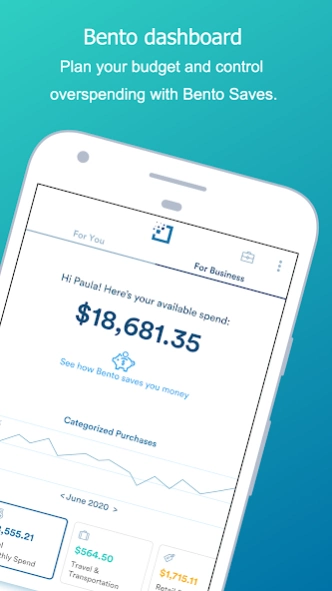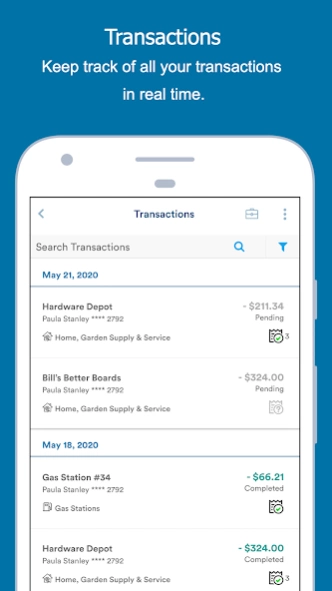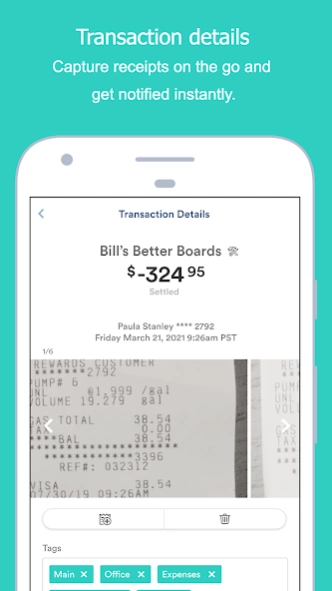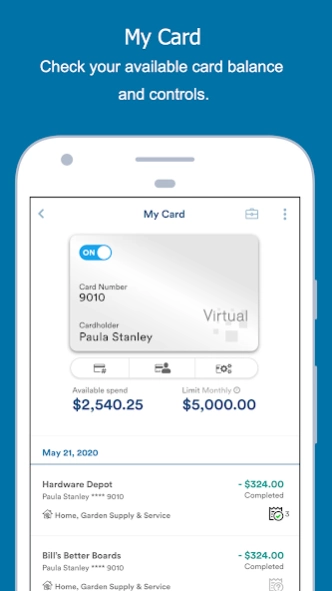Bento for Business 2.0.2433
Free Version
Publisher Description
Bento for Business - Transform Your Business with Bento’s Spending and Expense Management Solution
Bento’s app is the easiest way to manage your company’s spend and expenses. It is an intuitive debit card-based spend management platform that saves money, time, and effort.
Why Bento?
Our new mobile app will empower you to manage your spend anytime and anywhere on your terms.
Save Money - The average Bento client saves 15% on spend volume
1. Activate, delete, or reissue cards through a simple click from your new mobile app.
2. Manage individual spending controls on the go.
3. Visualize the amount of money saved while using Bento on your mobile dashboard.
Save Time
1. No approval workflows required.
2. Set up robust card controls.
3. Receive real-time push notifications about every transaction.
4. Ship your card to an alternate address via mobile App.
5. Create departments and provide controls to the managers.
Save Effort - These features ensure your employees won’t be tied up in administrative work
1. New interactive dashboard for reporting and analytics.
2. Reconcile in real-time, automatic categorization of receipts.
3. Accounting integrations to push reconciliations in the accounting systems.
4. Instant receipt capture with auto-matching technology.
About Bento for Business
Bento for Business is a free app for Android published in the Office Suites & Tools list of apps, part of Business.
The company that develops Bento for Business is Bento for Business. The latest version released by its developer is 2.0.2433.
To install Bento for Business on your Android device, just click the green Continue To App button above to start the installation process. The app is listed on our website since 2023-05-23 and was downloaded 0 times. We have already checked if the download link is safe, however for your own protection we recommend that you scan the downloaded app with your antivirus. Your antivirus may detect the Bento for Business as malware as malware if the download link to com.bento.mobileApp is broken.
How to install Bento for Business on your Android device:
- Click on the Continue To App button on our website. This will redirect you to Google Play.
- Once the Bento for Business is shown in the Google Play listing of your Android device, you can start its download and installation. Tap on the Install button located below the search bar and to the right of the app icon.
- A pop-up window with the permissions required by Bento for Business will be shown. Click on Accept to continue the process.
- Bento for Business will be downloaded onto your device, displaying a progress. Once the download completes, the installation will start and you'll get a notification after the installation is finished.